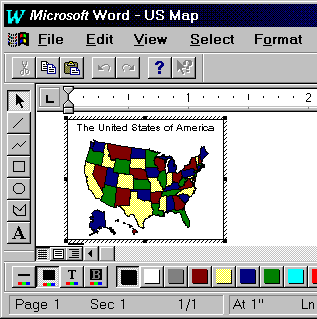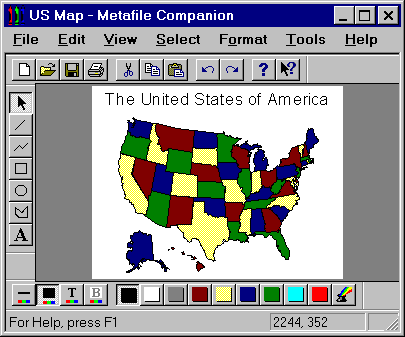Metafile Companion Features
Quick and Easy
- Simple user-friendly interface. You’ll be productive right away.
- Paste, drag and drop, or open metafile pictures from other applications for editing.
- Copy your completed picture directly to another application or save it to a WMF or EMF file.
Powerful Drawing Tools
- Add lines, polylines, rectangles, ellipses, polygons and text.
- Move, copy and resize objects directly; cut and paste objects between pictures.
- Flip objects left to right, top to bottom or both; rotate text to any angle.
- Move objects to the front or back.
- Select Similar command quickly selects similar objects anywhere on the page.
- Control object transparency and background color.
- Optional grid with snap to grid feature assures consistently sized objects.
- Multilevel Undo / Redo.
- Trim Picture command removes excess margins.
- Preserves drawing integrity by using native metafile objects.
- Supports all metafile elements commonly used in clip art.
Satisfaction Guaranteed!
- 30-day money-back guarantee.
- Free minor upgrades.
- Free technical support.
- Evaluation version available.
System Requirements
Microsoft Windows (XP, Vista, 7, 8 or 10; 32- or 64-bit).
Important note for users of older versions of Windows (95, 98, Me, NT and 2000).
Click the picture for a larger view of Metafile Companion
Intelligent Display
- Full-time WYSIWYG display with instant full page view mode.
- Zoom in or out to a specific percentage.
- Coordinates and sizes displayed in picture units, inches or centimeters.
- Complete online help offers numerous “How To…” procedures and a complete command reference.
Great OLE Support
- Automatically registers with Windows – just double-click on a WMF or EMF file name to edit.
- Insert metafiles as embedded OLE objects in other applications.
- OLE 2.0 full-server can be activated in-place or stand-alone.
Flexible Printing
- Print Preview lets you see how your picture will print out.
- Use zoom mode to print reduced or enlarged pictures.
- Send pictures via e-mail or fax using Windows MAPI support.
- Print WMF or EMF files directly from Explorer – just drag and drop to any printer.
Secure online payment.
Iron-Clad, Unconditional Guarantee!
Instant online delivery.
Volume discounts available.
Attention Developers and OEMs – Distribution licenses and source code are available. Read more about our features for OEM customers.