The Ignored Metafile Records dialog box is displayed whenever Display Ignored Metafile Record Warnings option is turned on and Metafile Companion encounters a metafile record that it does not use. Often, you can ignore these warnings because they refer to commands that have no effect on what is actually displayed. However, if you suspect that Metafile Companion is not displaying a particular metafile correctly, this dialog box may give some good clues as to what is wrong.
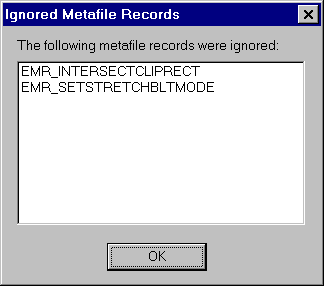
The Ignored Metafile Records dialog box
For more information, see What Types of Files Can't Metafile Companion Edit?. For more information about the Display Ignored Metafile Record Warnings option, see General.