The Toolbars property page contains options that affect how toolbars are displayed and how they behave in Metafile Companion.
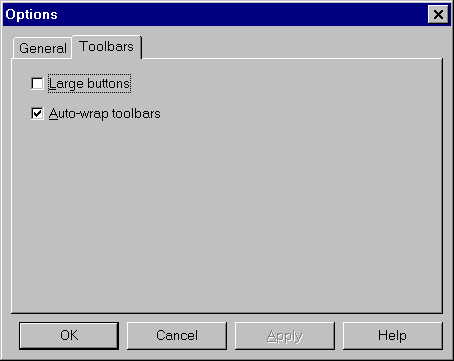
The Toolbars Options property page
Large Buttons
Check this option to see toolbars with large buttons. If the large buttons take up too much room, uncheck this option.
Auto-wrap Toolbars
When this option is checked, Metafile Companion repositions toolbars so they are always visible (if possible) regardless of the size of the application window.
Uncheck this option if you don't want Metafile Companion to automatically reposition the toolbars.
Note: The Auto-wrap Toolbars option is unavailable when Metafile Companion is activated as an OLE in-place server.