The General property page contains options that affect the general operation of Metafile Companion.
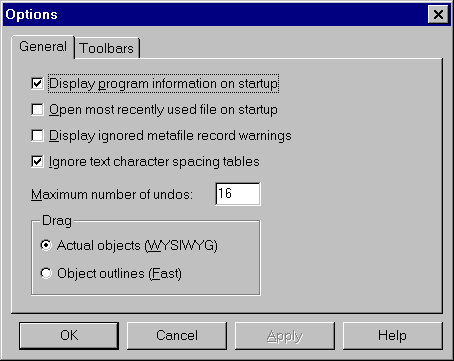
The General Options property page
Display Program Information on Startup
Check this option to see the Metafile Companion version, serial number and copyright notice while the program is starting. Uncheck this option if you don't want to see this information each time the program is run.
Open Most Recently Used File on Startup
Check this option to have Metafile Companion automatically open the first file in the Most Recently Used File list on startup. This lets you edit the last file you were working on each time you start the program.
Display Ignored Metafile Record Warnings
Usually this option is unchecked. Check this option to have Metafile Companion display an Ignored Metafile Record dialog box if it encounters commands it doesn't process.
For more information, see What Types of Files Can't Metafile Companion Edit? and Ignored Metafile Records Dialog Box.
Ignore Text Character Spacing Tables
Each piece of text read from a metafile may have a custom character spacing table attached to it although it is not required. If there is no character spacing table attached, Windows uses the standard spacing for the font.
Unfortunately, Windows automatically attaches a custom character spacing table to all text that is saved as an EMF file or read from a WMF file. This causes less than optimal character spacing on the screen when the file is reopened, although the printed output is fine. To avoid this problem, the Ignore Text Character Spacing Tables option is usually checked. This gives you the best looking text most of the time.
You may want to uncheck this option if you are pasting text from another program (such as a word processor or desktop publishing program) and the character spacing does not seem right in Metafile Companion.
There is no way to adjust individual character spacing within Metafile Companion. Also, if any font property changes that would invalidate the current custom character spacing table (e.g. Face Name, Point Size, Bold or Italic), the custom character spacing table is deleted and the standard spacing is used.
Maximum Number of Undos
This setting controls the maximum number of undos that can be performed. You can increase this number to allow more undos or decrease it to allow fewer undos. You can also set this number to zero (0) to completely disable Undo.
Changing the Maximum Number of Undos setting does not appreciably change the amount of memory required to run Metafile Companion. However, each undo that is saved takes up a block of memory related to the size of the current metafile. Therefore, increasing the Maximum Number of Undos will use up more memory after a large number of editing changes since more Undo states are saved.
Use this setting to control how objects are redrawn when you move, copy or edit them.
Set Drag to Actual Objects get the most WYSIWYG display. However, the redraw speed is slower than Object Outlines.
Set Drag to Object Outlines to get the fastest redraw speed. However, the display is not updated until the move, copy or edit is completed.
This setting has no effect on the actual metafile.