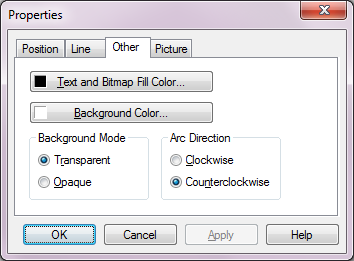
The Other property page
The Other property page lets you see and edit some miscellaneous Other styles of the current selection. All objects have the Other property but not all objects use its values.
Text and Bitmap Fill Color
The Text and Bitmap Fill Color button displays the standard Windows Color dialog box. For more information, see Color Dialog Box.
The Text and Bitmap Fill Color is usually used by text objects. This same property can also be accessed from the Color button on the Text property page. However, monochrome bitmap fills use the Text and Bitmap Fill Color as the foreground color and the Background Color (described below) as the background color.
Background Color
The Background Color button displays the standard Windows Color dialog box. For more information, see Color Dialog Box.
The Background Color value is only used for:
| • | objects with a monochrome bitmap fill, or |
| • | text with the Opaque option checked in the Text dialog box, or |
| • | objects with an Opaque Background Mode and |
| ♦ | a hatch fill pattern, or |
| ♦ | a thin, non-solid line pattern, or |
| ♦ | text. |
Background Mode
The Background Mode controls whether certain objects appear transparent or opaque. Opaque objects fill their background area with the current Background Color.
The Background Mode value is only used for objects with:
| • | a hatch fill pattern, or |
| • | a thin, non-solid line pattern, or |
| • | text. |
Note: Text objects also have an independent Opaque property accessible from the Text dialog box. For more information, see Text Dialog Box.
Arc Direction
The Arc Direction controls whether arcs are drawn clockwise or counterclockwise from the start to end points. Arc Direction is only used for Arcs.