The Text dialog box is where you can add or edit text.
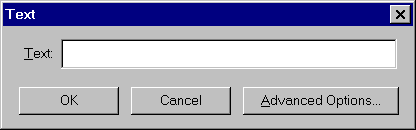
The Text dialog box
Text
Add or edit your text here. You can also cut, copy and paste text from the Text box using the standard Windows shortcut keys (Ctrl+X, Ctrl+C and Ctrl+V).
Advanced Options
Use this button to access the Advanced Text Options dialog box. Most users should not change these options.