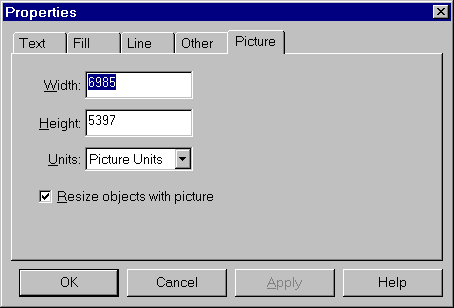
The Picture property page
The Picture property page lets you see and edit the properties of the entire picture (not the current selection).
Width, Height
Change the width and height to change the actual size of the entire picture. All the objects in the picture are resized as well. The units of the width and height values are controlled by the Units setting described below.
You can also automatically resize the picture to just fit the objects it contains. For more information, see Trim Picture.
Units
Changing the Units setting makes a corresponding change in the Picture Width and Height values. Units can be set to Picture Units, Inches or Centimeters. This setting also controls what units are displayed in the Coordinate and Size areas of the status bar.
Metafile Companion remembers the last Units setting you used and sets it as the default when you open this dialog box again.
Resize Objects With Picture
Usually the Resize Objects With Picture option is checked meaning that if the entire picture is resized so are all the objects it contains. However, there are times when you want to change the size of the overall picture without changing the size of the objects. For example, you may want to increase or decrease the "white space" or margin around all the objects without changing the objects themselves. In this case make sure that Resize Objects With Picture is not checked.
You can also automatically resize the picture to just fit the objects it contains. For more information, see Trim Picture.