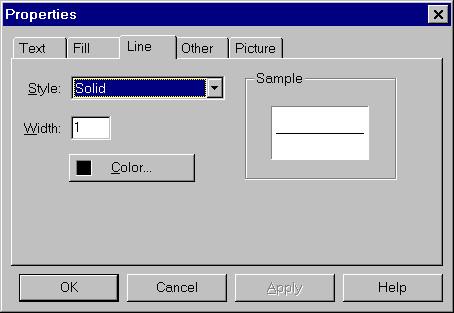
The Line property page
The Line property page lets you see and edit the Line style of the current selection. All objects except Text have the Line property.
Style
The Style control lets you choose one of the six pre-defined Windows line styles.
Width
The Width control lets you set the line width in picture units.
The line width of a selection may also change if the selection is resized. For more information, see Position.
Color
The Color button displays the standard Windows Color dialog box. Select a color and press OK.
For more information, see Color Dialog Box.
Sample
The Sample area displays a sample of the current Line style so you can see the effects of any changes you make.