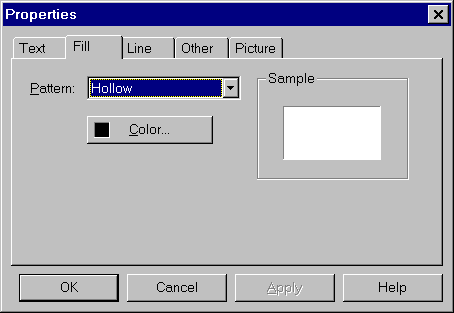
The Fill property page
The Fill property page lets you see and edit the Fill style of the current selection. Only the Rectangle, Ellipse and Polygon objects have the Fill property.
Pattern
The Pattern control lets you choose one eight standard Windows fill patterns. Also included are two optional bitmap pattern choices that only work if your picture already contains bitmap fills.
Color
The Color button displays the standard Windows Color dialog box. Select a color and press OK.
For more information, see Color Dialog Box.
Sample
The Sample area displays a sample of the current Fill style so you can see the effects of any changes you make.