The Select Similar dialog box helps you select all the objects in the picture that are similar to the current selection. The filters you check determine which properties of an object must match the current selection for that object to be added to the selection.
For more instructions on how to use the Select Similar dialog box, see How to Select Similar Objects.
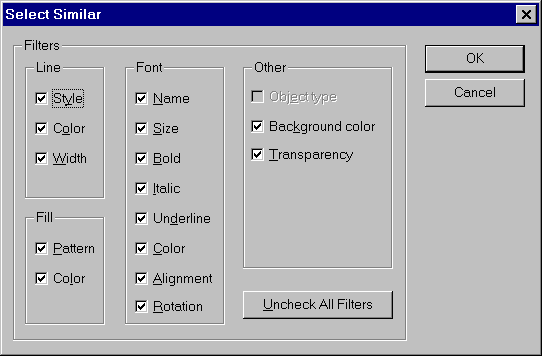
The Select Similar dialog box
Filters
Initially all the filter options are checked. Uncheck filters to make the filter less restrictive.
If no options are checked, then no filters are applied, so all objects are selected.
If the current selection has mixed values for a certain property, then the corresponding filter is disabled.
Uncheck All Filters
Press the Uncheck All Filters button to quickly uncheck all the filters. This makes it easy to select just one or two filters if desired.