Metafile Companion uses the standard Windows Open dialog box.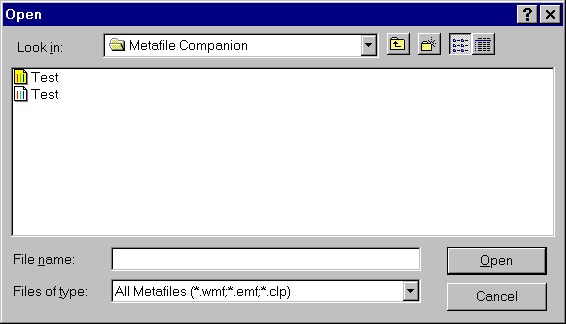
The Open dialog box
The following options allow you to specify which file to open:
File Name
Type or select the filename you want to open. The box above the File Name field lists files with the extension you select in the Files of Type box.
Files of Type
Select the type of file you want to open:
| • | Windows Metafiles (*.wmf) |
| • | Enhanced Metafiles (*.emf) |
| • | Clipboard Files (*.clp) |
| • | All Files (*.*) |
Metafile Companion remembers the last type you used and sets it as the default type when you open this dialog box again.
Look In
Select the drive and folder for the file that you want to open.
Metafile Companion remembers the last drive and folder you used and sets them as the default location when you open this dialog box again.