Docking bars are windows along the left, right, top and bottom edges of application window. One or more toolbars can be "docked" to a docking bar by dragging the toolbar on top of the docking bar. If no toolbars are docked along a particular edge, then the docking bar for that edge is hidden.
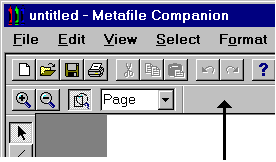
The top docking bar