Use the Custom Zoom command to set a specific zoom percentage (where 100% equals actual size).
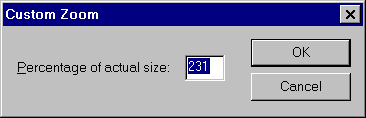
The Custom Zoom dialog box
Note: The range of valid zoom percentages depends on the range of picture units used by the picture.
Note: The current zoom percentage is also used when printing the picture. For more information, see Print.
Shortcuts
| Toolbar: |